What is a site bounce rate: when it matters, and how to reduce the bounce rate
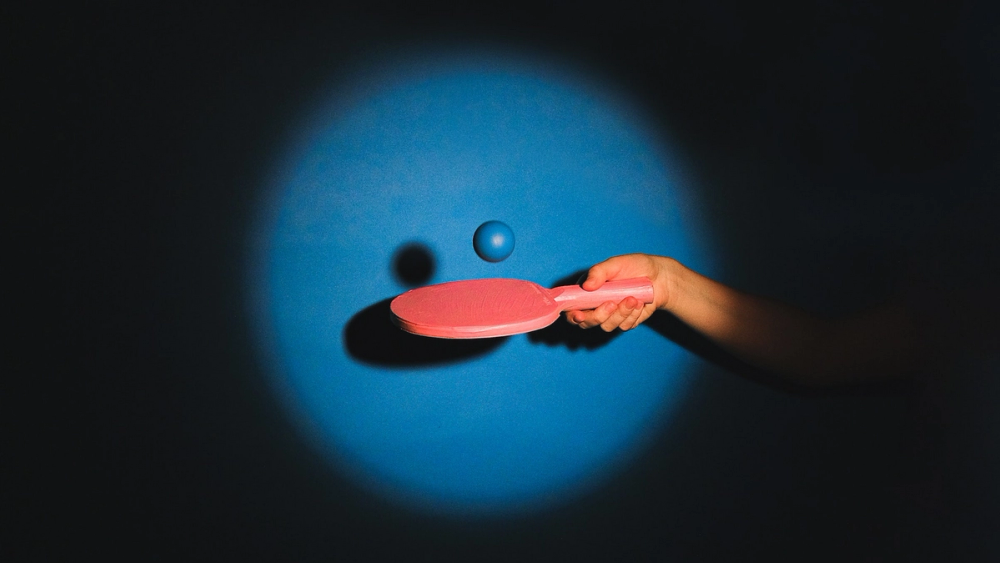
Bounce rate is one of the most talked about metrics in digital marketing, which all website owners strive to keep to a minimum.
Since most site owners only have access to one Google Analytics account, there's nothing to compare it to. Is my bounce rate too high or too low?
So, look at the famous bounce rate. What does it really mean? How is it calculated? When does it matter to business? We'll answer these questions and share 5 tips on how to reduce your website's bounce rate.
What is the bounce rate in Google Analytics?
Let's start with a definition that is less obvious than it seems.
Some people think that a rejection is a visit to just one page of a website.
In fact, by Google's definition, a rejection is a one-hit session.
Hence, the bounce rate is the percentage of sessions during which your users made just one hit (interaction) with the site.
But what is a hit? And how is a hit different from a visit?
A hit is an interaction that results in data being sent to Google Analytics.
Page views are hits, but most events are too. Later, you'll learn how problems with Javascript and event usage can increase the bounce rate.
So the true definition of rejection is a one-hit visit. This is the same as visiting one page if no events are configured on the page.
Events are a way to track interactions beyond page loads, such as button presses and video playback. And these events affect the failure rate.
How is the bounce rate calculated? The number of visits per page divided by the total number of visits. Very simple.
Is bounce rate important?
Bounce rate doesn't always matter, and it's a matter of debate:
- Why are bounce rates important?
- When do they matter in digital marketing?
- When not to worry about them at all?
The importance of bounce rates depends on the type of page and the source of the traffic.
When bounce rates are very important...
Your web page is a sales page, an e-commerce product page, or any page where the visitor has commercial intent, such as landing pages, home pages, and service pages.
For traffic, you pay real money: PPC, impressions, promotion in social networks.
When traffic is expensive, the bounce rate is a kind of waste measure. What percentage of visitors you "bought" leave without taking a targeted action?
"We note that the bounce rate on e-commerce sites varies depending on the type of landing page. When it comes to e-commerce, for example, optimized product pages have a bounce rate close to 30%, whereas optimized category pages usually have a score of around 20%"— Ayat Shukairi, Co-Founder of INVESP.
Where does this difference come from?
When visitors land on product pages, they only see one product.
They may not like the price if they shop at a price. The fact that there aren't enough reviews on the site can put them off, or they may not trust the company at all.
On category pages, visitors see multiple products.
Thus, you simply have more opportunities to convince the visitor to stay.
When bounce rates don't matter...
- A page is an article or other page where a visitor searches for information, including blog posts.
- The source of the traffic was free: SEO or social media.
But when traffic is free, bounce rate is just the percentage of people who don't need anything else. People who weren't motivated to click again.
They need information, they got it and left. What else did you expect?
This does not mean that the site owner does not need to reduce the bounce rate.
What is the ideal bounce rate?
Below is a breakdown by page type, traffic source, and bounce rate importance. We've added numbers to answer the most important questions:

- What is the ideal bounce rate for a landing page?
- What is the ideal bounce rate for a blog?
For landing pages, the main sources of traffic are PPC and advertising in social networks. The importance of failures is maximum. The ideal percentage is up to 40%.
For home pages and service pages, the most important source of traffic is organic search. The importance of failures is average. The ideal percentage is less than 60%.
Finally, for blog posts, traffic comes from organic search and social media promotion. The importance of failures in this case is minimal. A good indicator is up to 80%.
It is important for site owners to remember one nuance.
For media companies with advertising models, your goal of reducing bounce rates is directly at odds with the goals of your advertisers. They want your visitors to go straight to their sites. That's why they pay you.
Native advertisers are masters of increasing the bounce rate.
"In all the landing page research we've done at Unbounce regarding bounce and conversion rates, I like that the most convertible pages that people almost never leave from are unsubscribe pages," said Oli Gardner, co-founder of UNBOUNCE.
How does bounce rate affect SEO?
Google knows the bounce rates of our pages.
They own the most popular browser, the most popular operating system, and the most popular web analytics tool. Do they use bounce rates as a ranking factor? Many marketers believe this.
But is bounce rate a real ranking factor in SEO?
Let's look at objective data. After analyzing your own site, you may find that the best pages in organic search have a bounce rate of 80, 85, or even all 90%. How is this possible if bounce rate is a ranking factor?
The answer is obvious: bounce rates have nothing to do with a site's position in search.
If you're in doubt, check out your analytics.
If your data suggests otherwise, please share with us.
That makes sense. Google strives to give visitors answers. Once the visitor receives a response, they can leave. Information needs were met.
How to check the bounce rate of the site?
Where can I find this figure? Anywhere, including google Analytics' Behavior Map:
- For the entire site, although the summary data is of the least importance.
- For a particular page, the percentage of people who did not click through to subsequent pages is measured if that page was the first point of visit.
- For a specific traffic source, the percentage of people who haven't tried to visit more than one page of your website is measured.
As usual, the closer you look, the more likely you are to understand the situation. You can find the bounce rate in the Audience report, which presents mobile and technical data.
Bounce rate for different web browsers can give you quick clues about browser compatibility issues (CSS and Javascript). Switch the report to the comparison mode with the set bounce rate, and check the effectiveness of the site in different browsers.
For example, why does Safari have a 50% higher than average failure rate?
A good question for a technician.
Why is the bounce rate too high or too low?
Bounce rate calculations are never accurate.
In fact, every number in your analytics is incorrect. All site traffic is understated, because not every visitor accepts cookies, especially in the era of the GDPR.
But bounces have certain problems, starting with the Google Analytics timeout.
If you stay on that page for 31 minutes and click your mouse, it feels like a rejection, even if you may have been very passionate about the page.
30 minutes is the default session time-out period. You can change it in the session settings, but this does not fundamentally solve the problem.
Other problems include users who have a habit of leaving tabs open, as well as pages that launch new tabs.
Or what about pages that send visitors to third-party tools?
Example. Want to go to an event? Find the event, go to the event details page, click to register and you will be taken to the registration page. Even an engaged visitor will become both a participant in the event and a unit of refusals.
But bounce rates have particular problems in analytics.

Why is my bounce rate 0%?
Remember that a rejection is a single-interaction session, not a single-page visit.
Therefore, if there are two interactions on the same page, the failure does not occur, even if these matches occur at the time the page loads.
There are two likely reasons why the failure rate is 0%:
- The Google Analytics tracking code is on the page twice (Google Tag Manager may have been added, but the tracking source code has not been removed).
- The event is triggered immediately after the page loads (perhaps someone has set up tracking for scrolling or session duration).
If this is an event, you can resolve the issue by setting the event as a hit with no interaction. This is easy if the event was created in Google Tag Manager.
Why is my bounce rate at 100%?
It's either a bot (which isn't real traffic) or you have a one-page site. If your homepage is long and the navigation takes visitors to certain sections, then the URL in the address bar doesn't change as the visitor is using the site.
The bounce rate will be 100% because each visit is only one page.
Your website is terrible for both Google Analytics and SEO.
Want a more significant number?
Set the "adjusted bounce rate" using the 5 seconds rule.
Bounce rate is a measure of engagement, but it doesn't take into account how much time a user spends on a page.
If a visitor thoughtfully reads a page for 5 minutes and then clicks the back button, they are very different from a visitor who spends 5 seconds and runs away.
But these two visits in Google Analytics look the same.
That's why U.S. digital marketers apply "adjusted bounce rates," which take into account both a single-page visit and a visitor's time on page.
It combines bounce rate with event time (usually 50,000 milliseconds or 5 seconds) to get a more significant number: the percentage of visitors who see one page and spend less than 5 seconds on that page.
"There's nothing sadder than throwing a party where guests will turn around right at the door. If the user doesn't stay on the site for at least 5 seconds, the quality of the content unfortunately sucks." – Andy Schotmüller, Marketing Consultant.
How to Reduce Bounce Rate: 5 Ways to Improve Engagement
Bounce rates are important. Regardless of the number, type of page, source of traffic, it is always a good idea to increase this percentage. So, let's wrap up with a list of five ways to improve the user experience with your website.
1. Use headings with the highest click-through rate
To reduce the bounce rate of an article, add the most clickable headline as calls to action. If you're making headlines with your head, you'll have quite a few. If you're promoting content on social media, you should have an understanding of what headlines the public is interested in.
2. Create texts that read diagonally
If the top of your post is a text wall with huge impenetrable paragraphs, then it's no surprise that visitors leave immediately.
But if you greet them on the page with a friendly image and a few short, easily scannable paragraphs, they're more likely to stay.
3. Make content more visual: images and visual effects
It's no wonder Facebook, Instagram, and YouTube have such high engagement rates and low bounce rates. They are filled with visual content.
Adding images to articles, especially at the top, can grab visitors' attention. Add images throughout the page, providing visual interest at any scroll depth. The longer people stay on a page, the more likely they are to see and click on the link.
4. Remove Post Dates from Your Blog
This recommendation has given rise to some debate.
Yes, readers will tell you that they prefer to know the date the article was written. This is especially important for materials that relate to law, business, and other very active, dynamic areas. I fully understand this argument.
But any indication that the post is outdated will reduce the likelihood that visitors will stay, engage, read, and click on.
This only makes sense if the content strategy is to publish evergreen content that travels well through time. This is not for websites that post news or commentary on legislation.
This technique obliges the site owner to update old articles so that they remain relevant. However, this must be done for many reasons.
Therefore, remove the dates from the blog and the content will look elegant even at a venerable age. If you ever need to add a date, write it in the title.
5. Increase traffic from sources with low bounce rate
Traffic from some sources is more beneficial to business than from others.
Thus, any increase in traffic from sources with a low bounce rate will reduce the overall bounce rate of sites. It's obvious.
If visitors from organic search are more likely to convert, promote content with SEO tools.
Follow these simple tips, and high conversions to you!
Previous Article
Man's Search for Meaning by Viktor FranklNext Article
How to increase the traffic of an online store